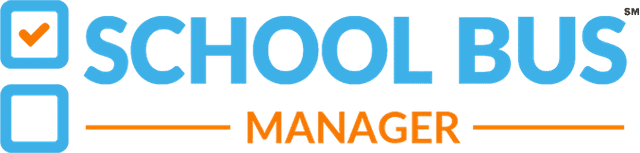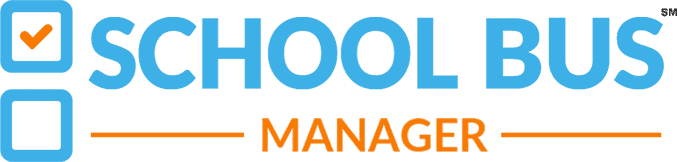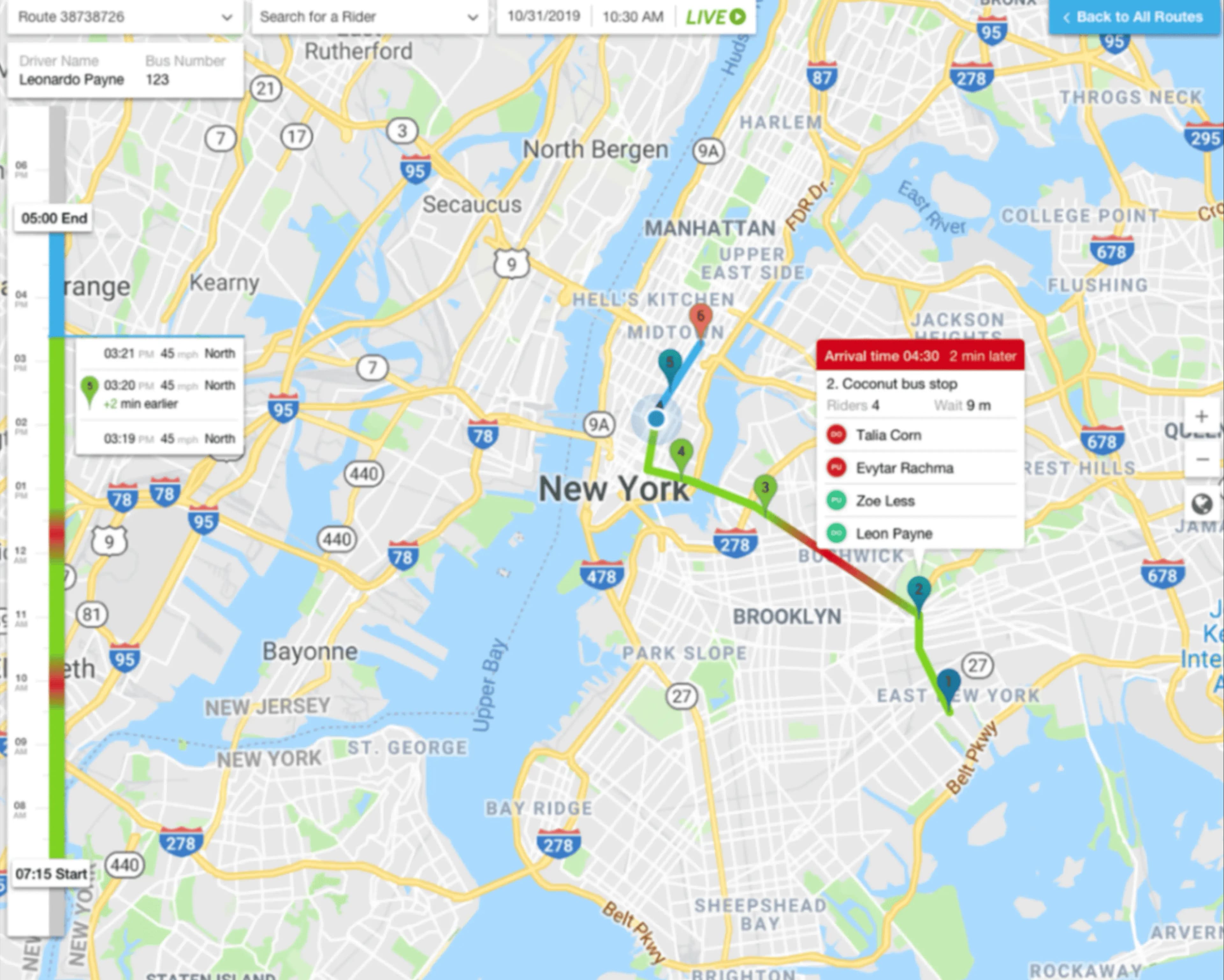
Childplus

School Bus Manager is now a ChildPlus Data Exchange Partner!
We are happy to announce that School Bus Manager and ChildPlus have teamed up in a data exchange partnership. This means that the easiest to use school bus routing program on the market today - just got even easier!
Any ChildPlus user can simply export report #1527 from their ChildPlus system then import the data directly into School Bus Manager in a few simple steps. All associated rider data inside School Bus Manager will update automatically in seconds, eliminating the need for data entry by hand. The system is fully compatible with ChildPlus version 4.6.0.0 or later. To export your data from ChildPlus follow the step-by-step instructions below.
How to export you ChildPlus data:
1.
Open Report # 1527
2.
Select the appropriate program term, site, classrooms and enrollment status(es) that you would like to include on the filter page
3.
Click on the Export link on the top right of the filter page

4.
This will open up a window prompting you to save the file
5.
Click on the “Save as type” field and select Comma – Separated Values (*.csv)
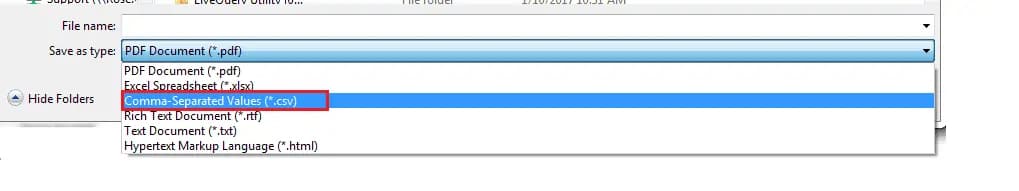
6.
Select a location to save the file to
7.
Name the file
8.
Click on save. Your file is now ready to be imported into School Bus Manager